Instagram has become one of the most popular social media platforms, connecting millions of users across the globe. However, there are times when you might feel the need to step back from this online world, either by temporarily deactivating your Instagram account or permanently deleting it. But how to delete Instagram account?
This decision can stem from various reasons, including privacy concerns, mental health considerations, or simply the desire to take a break from social media.
In this comprehensive guide, we’ll walk you through the differences between deactivating and deleting your Instagram account, and provide a step-by-step guide on how to do both. We’ll also explore the implications of each action, helping you make an informed decision that best suits your needs.
Deactivating Your Instagram Account: A Temporary Break
If you’re unsure about leaving Instagram for good, deactivating your Instagram account might be the best option.

Deactivation allows you to temporarily disable your account, hiding your profile, photos, comments, and likes from other users until you decide to reactivate it. This option is ideal if you want to take a short break from Instagram without losing any of your data or account ownership.
How to Deactivate Your Instagram Account:
- Log in to Instagram: Start by logging into your Instagram account on a web browser. The deactivation process cannot be completed through the Instagram app, so ensure you have a stable internet connection and access to a computer or mobile browser.
- Access the Settings Menu: Once logged in, click on your profile icon located in the top right corner of the screen. From there, click on the “Settings” option in the dropdown menu. This will take you to the account settings page, where you can manage your personal details, privacy settings, and more.
- Choose Deactivate Account: Scroll down until you find the “Temporarily disable my account” option. Select it, and you will be prompted to provide a reason for deactivating your account. Instagram offers several options to choose from, such as “Just need a break,” “Privacy concerns,” or “Too busy/too distracting.” After selecting your reason, you may be asked to re-enter your password for security purposes.
- Confirm Deactivation: After providing your reason and password, click on the “Temporarily Disable Account” button. Your Instagram account will now be deactivated, and your profile, along with all your data, will be hidden from other users. Rest assured that you can reactivate your account at any time by simply logging back in.
Deactivating your Instagram account is a great way to take a step back from social media without the permanent consequences of deletion. Your account details and personal data remain intact, and you can return whenever you’re ready.
However, if you’re considering a more permanent solution, you might want to explore the option of permanently deleting your Instagram account.
Deleting Your Instagram Account: A Permanent Goodbye
When you decide that you no longer want to use Instagram anymore, permanently deleting your Instagram account might be the best course of action.

Deleting your Instagram account is a serious decision, as it involves permanently removing all your data, photos, comments, and followers from the platform. Once your account is deleted, it cannot be recovered, and you will need to create a new account if you wish to return to Instagram in the future.
How to Permanently Delete Your Instagram Account:
- Access the Deletion Page: To permanently delete your Instagram account, you need to visit the dedicated account deletion page on a web browser. Similar to deactivation, the deletion process cannot be completed through the Instagram app, so ensure you have a stable internet connection and access to a computer or mobile browser.
- Log in and Choose Delete Account: Once you reach the deletion page, log in to your Instagram account if you haven’t already. Instagram will ask you to select a reason for deleting your account from a dropdown menu. Options include “Too busy/too distracting,” “Privacy concerns,” and “Trouble getting started.” After selecting your reason, you will be asked to re-enter your password for security purposes.
- Confirm Deletion: After providing your reason and password, click on the “Permanently delete my account” button. Instagram will then initiate the deletion process, and your account will be permanently removed from the platform. It is worth noting that once the deletion is complete, all your data, including photos, comments, and followers, will be lost forever. If you have any personal details or important data on your account that you wish to save, make sure to back it up before proceeding with the deletion.
- Consider the Waiting Period: Instagram provides a short waiting period before your account is permanently deleted. During this time, if you change your mind, you can cancel the deletion request by logging back into your account. However, once the waiting period is over, your account will be permanently deleted, and there will be no way to recover it.
Permanently deleting your Instagram account is a serious decision that should not be taken lightly. It is important to consider the implications of losing all your data and the potential impact on your online presence before proceeding with this option.
Deactivation vs. Deletion: Which is Better?
When deciding between deactivating and deleting your Instagram account, it is essential to consider your reasons for leaving the platform and the long-term implications of each option.
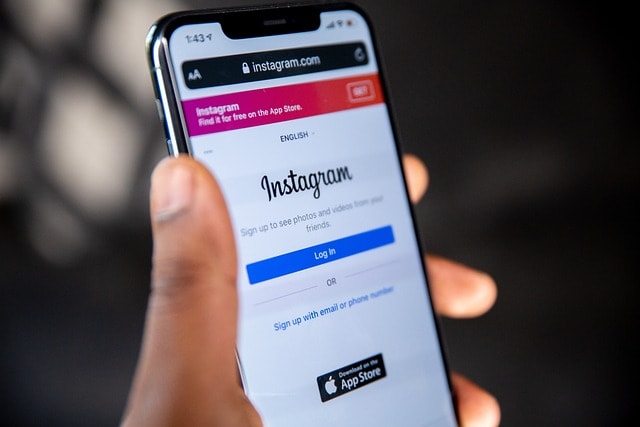
Deactivating Your Instagram Account:
- Temporary Solution: Deactivating your account is a temporary measure that allows you to take a break from Instagram without losing your data or account ownership.
- Easily Reversible: You can reactivate your account at any time by simply logging back in, making it a flexible option if you’re unsure about leaving Instagram permanently.
- Privacy and Control: Deactivation hides your profile and data from other users, giving you the ability to stay private online while still retaining control over your account.
Permanently Deleting Your Instagram Account:
- Permanent Solution: Deleting your Instagram account is a permanent measure that removes all your data, photos, comments, and followers from the platform.
- No Turning Back: Once your account is permanently deleted, there is no way to recover it, and you will need to create a new account if you wish to return to Instagram in the future.
- Complete Privacy: Permanently deleting your account ensures that all your data is removed from Instagram’s servers, providing you with complete control over your online presence and privacy.
Factors to Consider:
- Privacy Concerns: If privacy is your primary concern, permanently deleting your account might be the best option, as it ensures that all your personal details and data are permanently removed from Instagram’s servers.
- Mental Health: If you’re feeling overwhelmed by social media and need a break, deactivating your account allows you to step back without making a permanent decision.
- Long-Term Commitment: If you’re certain that you no longer want to use Instagram, permanently deleting your account might be the best course of action. However, if you’re unsure, deactivation provides a more flexible solution.
Common Misconceptions About Deactivating and Deleting Instagram Accounts
Especially with platforms as widely used as Instagram, there are plenty of myths and misconceptions that can cloud your judgment when considering whether to deactivate or permanently delete your Instagram account.

Below, we’ll debunk five common myths that often mislead users about Instagram account deactivation, account ownership and control, and the overall process of deleting Instagram accounts.
Myth 1: Deactivating Your Instagram Account Deletes Your Data
The Truth: Temporarily deactivating your Instagram account does not delete any of your data. When you choose to deactivate your account, your profile, photos, comments, and likes are hidden from other users, but they are not permanently deleted.
The data is merely inaccessible to the public but remains intact on Instagram’s servers. When you decide to reactivate your account, all your information will be restored exactly as it was before. This means that deactivation is a reversible process, offering you full account ownership and control without the fear of losing your data.
Myth 2: You Can Only Delete Instagram on a Desktop Browser
The Truth: While it is true that the Instagram app does not allow you to delete your account directly, you can still delete Instagram permanently through a mobile browser on your Android or iOS device.
To do this, you need to log in to your Instagram account on a browser, access the accounts center, select delete account, and follow the steps to permanently delete Instagram. This process doesn’t require a desktop; it’s entirely possible to manage account ownership and control right from your smartphone.
Myth 3: Deleting Instagram Permanently Means You Can’t Ever Use the Same Email Again
The Truth: If you permanently delete Instagram, your email address, and phone number will be freed up for use on a new account in the future. Deleting your Instagram account does not permanently associate your email or phone number with the deleted account.

Once the deletion process is complete and the deletion date has passed, you can use the same email or phone number to create a new Instagram account if you choose. This provides flexibility for users who may want to start fresh but use their original contact details.
Myth 4: Instagram Account Deactivation Is the Same as Deleting Your Account
The Truth: There is a significant difference between deactivating and deleting your Instagram account. Deactivating your account is a temporary action that allows you to hide your profile from other users without losing any data. You can reactivate your account simply by logging in again.
On the other hand, when you click delete account and choose to delete Instagram permanently, all your data, including photos, followers, and comments, will be permanently removed after the deletion date. This distinction is crucial for users who are unsure whether they want to leave Instagram for good.
Myth 5: Deleting or Deactivating Your Instagram Account Affects Your Other Social Media Accounts
The Truth: Deleting or deactivating your Instagram account has no impact on your other social media accounts.

Instagram is an independent platform, and any actions you take concerning your Instagram account do not influence your accounts on other social media platforms like Facebook, Twitter, Tiktok, or LinkedIn. This means you can continue your online communications and activities on other platforms without interruption, regardless of whether you choose deactivation or deletion on Instagram.
Conclusion
Whether you choose to deactivate or permanently delete your Instagram account, it’s important to make an informed decision that aligns with your personal needs and goals. Deactivating your account offers a temporary break from social media while retaining the option to return in the future. On the other hand, permanently deleting your account provides a more permanent solution that ensures your data is completely removed from the platform.
Before making your final decision, take the time to consider the implications of each option, and ensure that you back up any important data or personal details that you want to keep. Whether you’re leaving Instagram for privacy concerns, mental health reasons, or simply because you no longer find it useful, the choice between deactivation and deletion is ultimately yours to make.
In a world where social media platforms play a significant role in our daily lives, it’s worth focusing on your own needs and priorities.
Whether you choose to temporarily disable your account or permanently delete it, taking control of your online presence is a powerful step towards maintaining your mental well-being and privacy in the digital age.
FAQ
How do I delete an existing Instagram account?
To delete an existing Instagram account, log in via a web browser, visit the accounts center, select delete account, choose a reason, re-enter your password, and confirm the deletion request.
How do you delete an Instagram account on iPhone?
You can delete your Instagram account on an iPhone by accessing the accounts center through a mobile browser, selecting delete account, and following the deletion process as you would on a desktop.
Why can’t I deactivate my Instagram?
If you can’t deactivate your Instagram account, ensure you’re using a web browser, not the app, and check if you’ve met all deactivation requirements in the settings menu.
How do you delete an Instagram account if you have multiple?
For multiple Instagram accounts, navigate to the accounts center, select the specific account, and follow the deletion process. Each account must be deleted individually.
How do I permanently delete my Instagram account?
To permanently delete your Instagram account, log in via a browser, go to the accounts center, select delete account, choose your reason, re-enter your password, and confirm deletion.
How do I delete my Instagram account from mine?
To delete your account, access the accounts center, select the account you want to delete, and follow the deletion process. This applies to the account holder only.
Can you delete Instagram account from mobile app?
No, you cannot delete your Instagram account directly from the mobile app. Use a web browser to access the accounts center and delete your account.
Why can’t I delete Instagram iPhone?
Deleting Instagram on an iPhone must be done via a mobile browser, not the app. If you’re unable to delete, ensure all steps in the deletion process are followed correctly.
How do I delete my Instagram account from my phone that is remembered?
Log in via a mobile browser, access the accounts center, select delete account, and follow the deletion process. This removes the remembered account permanently.
How long can I deactivate Instagram?
You can temporarily deactivate Instagram for as long as needed. Reactivate your account anytime by logging back in, and all your data will be restored.
How to delete an Instagram account permanently without a password?
Without a password, you cannot permanently delete your Instagram account. Use the help center to recover or reset your password before initiating the deletion process.
How do I delete my account history on Instagram?
Deleting your Instagram account permanently will also remove your account history. This includes posts, messages, and other data shared on the platform.
How do I delete my account?
To delete your account, log in via a browser, access the accounts center, select delete account, choose a reason, re-enter your password, and confirm deletion.
Why can’t I delete one of my Instagram accounts?
If you’re unable to delete one of your Instagram accounts, ensure you are logged into the correct account and follow the steps in the accounts center.
Can I delete one Instagram account without deleting the other?
Yes, you can delete one Instagram account without affecting others. Each account is managed separately in the accounts center, allowing individual deletion.




Comments are closed