Many Instagram users seek ways to manage their activity status on the platform. If you’re wondering how to appear offline on Instagram, you’re not alone. Whether it’s to avoid unwanted messages or just to enjoy a quiet browsing experience, there are ways to control who sees your online status.
This guide will take you through the steps to manage your active status on Instagram, giving you more control over your interactions and online presence.
Understanding Activity Status on Instagram
Instagram’s activity status feature allows users to see when their followers or people they message are active on the platform.
This is indicated by a green dot next to the person’s profile picture in various sections, including Direct Messages, the chat list, and sometimes even in the comments section.

While this feature can be helpful for keeping track of friends and family, it can also lead to constant notifications and interactions that you may not always be in the mood for.
When the green dot appears next to a user’s profile photo, it indicates they are currently active on Instagram. Similarly, if someone is actively typing a message, you might see a small indicator. This feature, while useful, can sometimes feel intrusive, as it broadcasts your online activity to others.
Why Appear Offline on Instagram?
There are several reasons why you might want to appear offline on Instagram. For one, it can help prevent unwanted users from sending messages or constantly checking if you’re active.

It also allows for increased privacy, giving you the freedom to browse Instagram without others knowing you’re online.
Whether you’re avoiding unwanted messages, wanting to manage your online status, or simply desiring a break from interactions, hiding your activity status can be a valuable tool.
How to Hide Your Activity Status on Instagram
If you’re ready to appear offline, follow these steps to hide your activity status on Instagram. This will prevent other users from seeing when you’re active on the app or were last active.
- Access the Settings Menu:
- Open the Instagram app on your iPhone or Android device.
- Navigate to your profile by tapping the profile icon in the bottom right corner.
- Tap the three horizontal lines (also known as the hamburger icon) in the top right corner to open the menu.
- Navigate to Activity Status Settings:
- In the menu that pops up, select “Settings” at the top.
- From the settings menu, scroll down and tap on “Privacy.”
- Within the Privacy section, you’ll find the “Activity Status” option. Tap on it.
- Toggle Off Activity Status:
- In the Activity Status menu, you’ll see an option labeled “Show Activity Status.” By default, this is turned on, which means your activity status on Instagram is visible to others.
- To appear offline, simply toggle this switch off. This will prevent your followers and anyone you message from seeing when you’re online or were last active.
Additional Privacy Settings on Instagram Active Status
In addition to hiding your activity status, Instagram offers other settings to enhance your privacy. For example, you can disable read receipts so others won’t know when you’ve read their messages.

This can be particularly useful if you want to avoid the pressure of responding immediately. Here’s how you can access this setting:
- Access the Settings Menu:
- Just like before, navigate to the settings menu by tapping the three lines in the top right corner of your profile.
- Navigate to Messages Settings:
- Select “Settings” and then “Privacy.”
- Under Privacy, find “Messages.” Here, you can manage various message-related settings.
- Disable Read Receipts:
- Look for the option to turn off read receipts. By disabling this, you can read messages without the sender knowing.
Managing Your Presence on Instagram with Online Status
Beyond hiding your activity status, Instagram allows users to manage other aspects of their presence. For instance, you can control who can see your story replies or who can send you messages.

This is particularly useful for avoiding unwanted messages from strangers or unwanted users. To access these settings:
- Go to Privacy Settings:
- Again, navigate to the “Privacy” section under “Settings.”
- Select Story and Message Controls:
- Here, you’ll find options to manage who can reply to your Instagram stories and who can send you direct messages. You can choose to allow everyone, only followers, or specific users.
Quiet Mode: A New Feature for Peaceful Browsing
Instagram is constantly updating its features to give users more control. One such feature is “Quiet Mode,” which temporarily hides your online status and disables notifications.
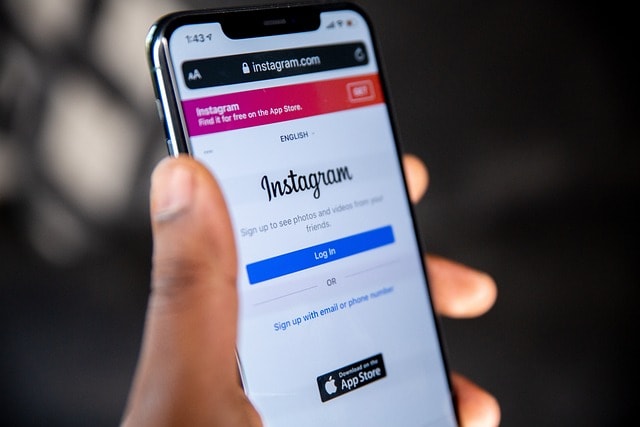
This mode is perfect for those moments when you want to focus or take a break from social media. While this feature isn’t available to everyone yet, it’s expected to roll out widely soon.
Expert Comment by Dr. Emma Grant
“As a digital privacy expert, I recommend users manage their active status by accessing the settings via the gear icon in the left corner. By toggling the “Show Activity Status” option off, users gain more control over their status on Instagram.
For those on Android, simply tap your profile picture, scroll to settings, and find the appropriate account setting. Remember, hiding your status can help prevent unwanted messages and story replies. Note: This setting can be easily adjusted to suit your needs, giving you the flexibility to control how you interact with friends and other users while being active on Instagram.”
Conclusion: Enjoying More Control and Privacy
In a world where we’re constantly connected, having the ability to appear offline on Instagram provides a much-needed break. By following these steps to hide your activity status and manage other privacy settings, you can enjoy a quieter, more private experience on the platform.
Whether you’re trying to avoid constant notifications or just want some time to browse without interruptions, Instagram’s privacy settings offer the flexibility to tailor your online presence. So go ahead, take control of your Instagram experience, and enjoy the peace that comes with it.
FAQ
Is there a way to appear offline on Instagram?
Yes, you can hide your Instagram active status by accessing the pop-up menu in the top left corner, tapping the gear icon or hamburger menu, and toggling off the “Show Activity Status” option in your account settings.
Can you turn off show online on Instagram?
Yes, you can turn off the Instagram activity status by navigating to the gear icon in the left corner and disabling “Show Activity Status” to prevent people from seeing when you’re online or last active.
How do I show online on Instagram when I’m not?
Currently, Instagram does not offer a feature to appear online when you’re not. Users cannot fake their small green dot status, as it reflects real-time activity, ensuring authenticity for Instagram followers and interactions.
How do you turn off seen on Instagram?
To turn off “seen” in messages and story replies, access the hamburger menu in the top left corner, go to the gear icon, and select “Privacy” to manage your settings. Note: This may not apply universally across all features.
