TikTok has taken the world by storm, creating an interactive space for people to share short videos, trends, and live streams with millions of users around the globe. The question everyone seems to be asking is, “how many followers do you need to go live on TikTok?”
Let’s explore the details and see what it takes to unlock the live feature and enhance your TikTok experience.
Understanding the TikTok Live Feature
Before diving into the follower threshold, it’s important to understand why TikTok Live is so popular. Unlike regular TikTok videos, live streaming allows for real-time interaction between TikTok users and their audience.
You can go live on TikTok to share behind-the-scenes moments, answer questions, or even host a live event.

For many creators, going live on TikTok serves as a fantastic way to engage with followers, increase exposure, and drive traffic to their TikTok profile. When used properly, it can generate more engagement than regular posts. Now, let’s tackle the big question.
How Many Followers Do You Need to Go Live on TikTok?
To unlock the live option on TikTok, you need to meet a certain follower requirement. The platform sets a follower threshold of 1,000 followers.
That’s right—how many followers do you need to go live on TikTok?
The answer is 1,000.
This follower count ensures that users who go live have a built-in audience, making the live sessions more dynamic and interactive.
If you’re wondering how many followers you need to go live, keep that magic number—1,000 followers—in mind.

Additionally, you must meet the age requirement of being at least 16 years old to gain access to this live feature. If you want to receive gifts from your audience during your live stream, you need to be 18 or older.
This adds another layer of interaction to your TikTok live experience, allowing other TikTok users to send you virtual gifts in real-time.
Preparing for Your First TikTok Live Session
Now that you know how many followers you need to go live on TikTok, let’s go over the basics to make sure you’re ready for your first live session.

Preparation is key to delivering high-quality content and keeping your audience engaged.
- Stable Internet Connection: One of the first things you need to check is that your internet connection is stable. A poor connection can lead to choppy live videos, making it difficult for viewers to stay connected and enjoy the experience. Always ensure your connection is working correctly before you start.
- Good Lighting: Lighting is essential when it comes to live videos. Whether you’re showcasing products or engaging in a Q&A session, proper lighting enhances the quality of the stream and makes it easier for your audience to focus. Good lighting is especially important when using other social media platforms alongside TikTok.
- Audio Quality: Viewers will likely leave your live session if they can’t hear you clearly. To avoid this, find a quiet space and aim for minimal background noise. Clear audio helps keep the audience focused and encourages interaction.
- Set Up Your Space: Your streaming area should be clean and well-organized. A clutter-free space creates a professional vibe, and when paired with the right background, it helps elevate your TikTok live. Think about including branding elements that reflect your TikTok content.
How to Go Live on TikTok: Step-by-Step Guide
Once you meet the follower requirement, follow this step-by-step guide to go live on TikTok:
- Open TikTok: Launch the TikTok app on your phone and make sure you’re logged in to your TikTok profile.
- Tap the “Create” Icon: At the bottom of your screen, you’ll see the “create” icon. Tap it to open the video options.
- Swipe Left to the “Live” Option: Once inside, swipe left until you see the “Live” option. If you meet the follower threshold and are over 16, you’ll see the live button. If you don’t see it, make sure your app is updated and check your account settings.
- Add a Title: Create an engaging title for your live stream. A good title can help attract more viewers and let them know what your live session will be about. Whether it’s answering questions, sharing behind the scenes moments, or offering TikTok live ideas, a catchy title works wonders.
- Start Streaming: When you’re ready, hit the “Go Live” button to begin streaming.
- Encourage Participation: Engage with your viewers by answering questions or asking them to participate in the conversation. Interactive live sessions tend to drive more engagement and new followers.
TikTok Live Studio: The Power of Multi-Guest Lives
If you want to spice up your TikTok live sessions, consider using TikTok Live Studio. This feature allows you to invite multiple guests to your live stream using the multi-guest button.
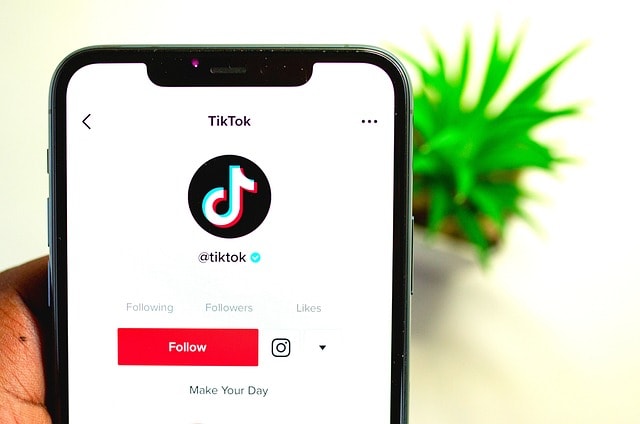
This helps create a more interactive atmosphere, making it easier to promote conversations and reach a target audience.
With the TikTok Live Studio, you can also edit videos during or after your live session to give your audience polished content.
This feature offers a ton of flexibility, allowing creators to showcase their skills or promote their virtual offerings, giving your followers even more reasons to tune in.
Tips for Going Live on TikTok
Once you’ve mastered the basics, here are some more tips for making your TikTok live a success:
- Stay live longer: The longer your live video, the more chances you have to capture new viewers. A longer stream also means more interaction with your audience.
- Answer questions in real-time: Answering questions during a live stream helps you connect with your audience on a personal level.
- Promote your live stream: Use other social media platforms to let your followers know when you’ll be live. This can drive more traffic to your live session and boost viewership.
- Keep engaging content: Always have a plan for your TikTok live to keep your audience interested, such as a step-by-step guide, storytelling, or offering valuable tips that align with your brand.
Myth Busting: Common Misconceptions About Going Live on TikTok
With TikTok becoming a dominant force in social media, many TikTok users are eager to tap into the potential of live streaming.

However, there are a few myths surrounding how many followers you need to go live and what the live stream experience entails. Let’s bust five common myths and clear up any confusion.
Myth 1: You Can Go Live on TikTok App with Any Number of Followers
Myth: Some people believe that anyone can instantly go live on TikTok, regardless of their follower count.
Reality: TikTok has a strict follower threshold in place. You need 1,000 followers to unlock live access and go live on the platform.
This follower requirement ensures that your live streams have an active audience ready to interact with you. So, if you’ve been wondering how many followers do you need to go live, the answer is 1,000.
Myth 2: Going Live is the Same as Posting Regular Videos
Myth: Some users think that going live is just like uploading any other video on TikTok.
Reality: Live streaming on TikTok offers real-time interaction with your audience, which makes it different from regular video posts.
While both can help you reach your target audience, live video allows you to engage directly through features like answering questions and receiving immediate feedback. Unlike pre-recorded videos, a live stream creates dynamic conversations and gives you a chance to respond instantly.

Myth 3: You Can Go Live at Any Time
Myth: Some TikTok users assume that once they unlock the live feature, they can go live anytime they want, with no restrictions.
Reality: TikTok has community guidelines that must be followed before and during your live session. Violating these guidelines could result in losing live access.
It’s important to follow these rules to stay compliant and keep your ability to start creating live content. So, always ensure that your content aligns with the platform’s policies to avoid any interruptions.
Myth 4: Live Streaming Automatically Guarantees High Engagement Among TikTok users
Myth: There’s a misconception that simply going live will guarantee massive audience engagement.
Reality: While live streaming can help boost engagement, the quality of the live video is crucial. You need to plan your content, promote the session beforehand, and actively engage with viewers to keep them interested.

Following a step by step guide for proper setup, including choosing the right time to stream, adding a catchy title, and interacting with your audience, can make a big difference in how well your live streams perform.
Myth 5: You Don’t Need Any Preparation Before Going Live Stream
Myth: Many believe that they can just hit the live button without any preparation, expecting things to go smoothly for TikTok community as TikTok lives in that.
Reality: A successful live stream requires more than just hitting the go live button. You’ll need a solid plan, good audio, good lighting, and a quiet environment to avoid distractions.
Moreover, you should check your TikTok profile settings, ensure a stable connection, and familiarize yourself with features like the hamburger menu in the top left corner for easy navigation during the stream.
Proper preparation ensures that everything runs smoothly and that you can focus on interacting with your viewers.

By addressing these myths, we hope to give you a clearer understanding of what it really takes to successfully go live on TikTok. Once you’ve met the follower threshold and prepared your live stream, you’ll be on your way to creating engaging, real-time content that resonates with your audience.
Final Thoughts
How many followers do you need to go live on TikTok? To recap, you need 1,000 followers and to be at least 16 years old. Going live on TikTok is a powerful way to connect with your audience in real time, enhance your presence on the platform, and create unique content.
Make sure you’ve got a solid strategy in place, from having a stable internet connection and good lighting to preparing interactive content. You’re just one tap away from starting to create more engaging content that will grow your TikTok profile and attract new followers.
FAQ
Can I go live on TikTok with 500 followers?
No, you need at least 1,000 followers to access TikTok’s live streaming feature. The platform requires this follower threshold to ensure enough viewers are available for live sessions.
Can I go live with 300 followers?
Unfortunately, no. TikTok requires you to have at least 1,000 followers to unlock the option to go live. You’ll need to grow your audience to access the live feature.
How many TikTok followers to go live?
You need 1,000 TikTok followers to go live. This follower requirement ensures you have an active audience for your live streaming sessions on the platform.
Can I buy 1000 TikTok followers to go live?
While you can technically buy followers, this approach is against TikTok’s community guidelines. Fake followers can result in penalties, and purchased followers won’t engage with your content, reducing overall interaction.
How to get 1000 followers on TikTok in 1 minute for free?
It’s impossible to gain 1,000 followers in one minute organically. Focus on creating engaging content, posting consistently, and interacting with your audience to grow your follower base naturally over time.
Is 50,000 followers a lot?
Yes, 50,000 followers is a significant number on TikTok. With that many followers, you can achieve strong engagement, reach more people, and potentially monetize your TikTok presence.
Can I get paid with 500 followers?
With 500 followers, you’re below TikTok’s threshold for live streaming and monetization features. However, you can still grow your account and start monetizing once you reach the required follower count.
Is 15K a lot of followers?
Yes, 15,000 followers is a solid number. It shows that your content resonates with a wide audience, and you have the potential to further expand your reach and engagement on TikTok.
Why can’t I go live on TikTok?
You may not meet the requirements. To go live on TikTok, you need 1,000 followers and must be at least 16 years old. Ensure your account complies with these guidelines before trying to access live streaming.
How do I go live on TikTok in 2024?
To go live in 2024, you need 1,000 followers, be 16 or older, and access the “Live” option by tapping the create button in the TikTok app. Follow the platform’s current guidelines for live streaming.
How to go viral on TikTok?
To go viral, create trending content, use relevant hashtags, post consistently, and engage with your audience. Focus on short, creative videos that resonate with viewers to increase your chances of going viral.
How to boost TikTok live?
Promote your live session in advance, engage with viewers during the stream, and interact with comments in real-time. Consistent live sessions help boost visibility and attract new followers to your TikTok profile.
How much does TikTok pay for 1000 followers?
TikTok doesn’t pay directly based on follower count. Payments are typically based on creator fund views, live gifts, or sponsorship deals. More engagement and followers help increase earning potential.
How to live on TikTok for free?
Once you reach 1,000 followers, TikTok allows you to go live for free. Simply access the live feature through the TikTok app and interact with your followers without any additional charges.
