Thinking of rebranding or simply wanting a fresh start on Instagram? Knowing how to change Instagram name is a simple but impactful way to update your online presence. Whether you’re adjusting your Instagram username or tweaking your display name, this guide will walk you through the steps and provide tips for making your profile change seamlessly. Changing your Instagram username can help align your brand or personal profile with new goals or a recent rebranding. Follow this guide for a step-by-step process on how to update your Instagram profile from the Instagram app or on a desktop.
Why Change Your Instagram Name?
There are a few reasons why Instagram users might want to change their Instagram name:
- Rebranding: If you’re shifting your brand’s focus or launching new services, changing your Instagram name helps maintain consistency.
- Personal Growth: As we evolve, so might our online identities. Updating your Instagram handle can reflect new hobbies, interests, or professional titles.
- Increasing Professionalism: For those using Instagram for business, a professional name can attract more customers and followers.
- Availability: Sometimes, a desired username becomes available, and you may want to claim it for a fresh start.
Whether for business or personal reasons, a new Instagram name can better reflect who you are and what you offer.
How to Change Instagram Name in the Instagram App
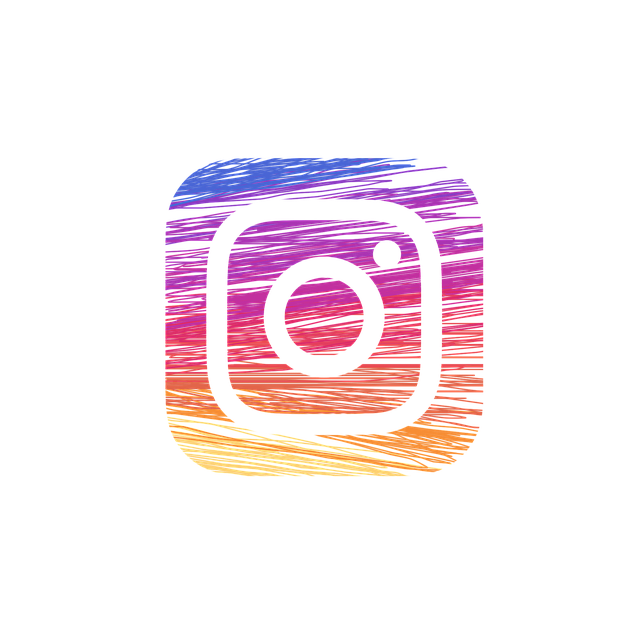
The quickest way to update your Instagram name is through the Instagram app on your mobile device. Here’s how to do it:
Step 1: Open the Instagram App
Start by opening the Instagram app on your mobile device, whether it’s an Android app or iOS.
Step 2: Go to Your Profile Page
In the bottom right corner, tap on your profile picture to go to your profile page.
Step 3: Click Edit Profile
On your profile page, you’ll see an Edit Profile option under your Instagram display name. Tap on this to access settings for your name and username.
Step 4: Update Your Instagram Name
Under Edit Profile, you’ll see two fields: Name and Username. If you’re looking to change your Instagram username, focus on the Username field. For display name changes, use the Name field.
Step 5: Enter Your New Username
In the username field, type your new Instagram username. Make sure to check username availability to ensure it isn’t already taken by another user.
Step 6: Save Changes
Once you’ve entered your desired username or display name, click Submit in the upper right corner to save your changes.
Important Note: Username Availability
Instagram will let you know if your new username is available. If not, consider trying slight variations, such as adding special characters or numbers until you find one that works.
How to Change Instagram Name on a Desktop
If you prefer to change your Instagram name on a computer, follow these steps:
Step 1: Open Instagram on a Web Browser
Go to Instagram.com and log in to your Instagram account.
Step 2: Go to Your Profile Page
Click on your profile icon in the upper right corner to go to your Instagram profile.
Step 3: Click Edit Profile
On your profile page, click on Edit Profile next to your profile information.
Step 4: Update Your Name or Username
Here, you can change both your Instagram display name and username. Type your new username or display name in the appropriate fields.
Step 5: Save Changes
After entering your new profile name or username, scroll to the bottom and click Submit to confirm your changes.
Instagram Username Guidelines

When selecting a new Instagram username, keep these guidelines in mind to avoid any issues:
- Uniqueness: Each Instagram username must be unique, so check username availability before finalizing.
- Special Characters: Avoid spaces and special characters that aren’t supported, as Instagram only allows letters, numbers, periods, and underscores in usernames.
- Length: Usernames can be up to 30 characters long, so keep it concise and easy to remember.
- Professionalism: For business accounts, choose a name that aligns with your brand to make it easy for followers to find you.
Following these guidelines can help ensure that your username aligns with Instagram’s policies and improves discoverability.
Common Mistakes to Avoid When Changing Your Instagram Name
Changing your Instagram name is simple, but it’s easy to make a few common mistakes. Here are some pitfalls to watch out for:
- Forgetting to Inform Your Followers: If your account is a business or public profile, consider announcing your name change to avoid confusion.
- Ignoring Username Availability: Don’t assume your desired name is available; always check for username availability first.
- Not Checking for Consistency Across Platforms: If your Instagram is linked to other social media or an email signature, update these accounts as well.
- Choosing a Difficult Username: Avoid complex or lengthy usernames that can be hard for Instagram users to remember.
- Changing Too Often: Constant changes can make it hard for followers to recognize your account.
By avoiding these mistakes, you can ensure a smooth transition to your new Instagram username or display name.
Pros and Cons of Changing Your Instagram Name
Before making the change, weigh the pros and cons of updating your Instagram name to ensure it’s the right choice.
| Pros | Cons |
|---|---|
| Freshens your online identity | Confusion among current followers |
| Helps reflect brand or personal changes | Potential difficulty finding old handle |
| Increased professionalism for business | Risk of followers not recognizing account |
| Allows you to claim a more memorable name | Can affect searchability in the short term |
Consider these aspects to decide if changing your Instagram name will ultimately benefit your account and goals.
Insider Tips for Selecting the Perfect Instagram Name

When updating your Instagram name, here are some insider tips to help you select the best possible name:
- Make It Memorable: Choose a username that’s easy to recall and spell for other users and potential followers.
- Align It with Your Brand: If using Instagram for business, ensure the new handle matches or complements your brand identity.
- Avoid Complex Characters: Stick to simple characters; while special characters are allowed, they can make your username harder to find.
- Test It with a Small Group: Share your new name with a few trusted friends or followers to get feedback.
- Check Availability on Other Platforms: Consistency across social media platforms helps with brand recognition, so see if your new name is also available on Facebook, Twitter, and LinkedIn.
Myth Busting: Misconceptions About Changing Your Instagram Name
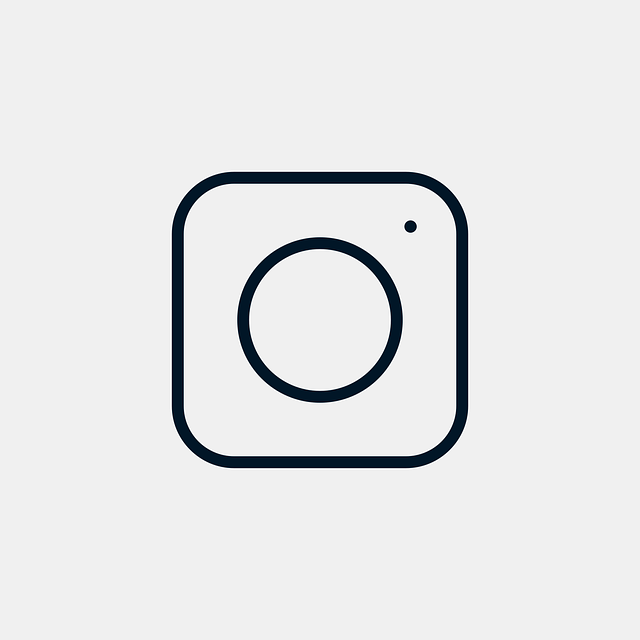
Here are some myths about changing your Instagram name that can cause confusion:
- Myth #1: “Changing your name deletes your followers.”
Fact: Changing your Instagram name does not affect your followers. They’ll still see your updated profile. - Myth #2: “You can change your username anytime without restrictions.”
Fact: While you can change it, frequent changes can lead to temporary account restrictions or impact visibility. - Myth #3: “Your old username is always available after the change.”
Fact: Once you change your old username, there’s no guarantee it will remain available, so think carefully before making the switch.
Future Implications of Changing Instagram Names
As Instagram continues to grow, the process of changing your Instagram username may evolve with new features for managing online identities. Future updates could allow users to keep a history of usernames or make it easier to track account changes.

Additionally, Instagram might implement more guidelines to manage frequent name changes, especially for business accounts, to ensure consistent branding across profiles. With social media being such a central part of personal and professional identities, making the right name choice could have lasting impacts on visibility, reach, and brand recognition.
Expert Comment
Jessica Martin, Social Media Branding Specialist
“Changing your current username on Instagram is a small but impactful step in rebranding or refreshing your online presence. When editing your current profile, make sure you’re fully prepared with the right text box inputs for both your name and bio, as these elements reinforce your brand’s identity.
Remember, you can always go back to your lower right corner in settings to update as needed, but try to avoid frequent changes, as it can confuse your followers. Finally, if you’re thinking of a complete rebranding, consider whether you want to delete any posts or content that no longer align with your new direction—consistency is key!”
Final Thoughts
Knowing how to change Instagram name is a valuable skill for anyone looking to update their Instagram profile. Whether you’re going through a rebrand, aligning with a new personal identity, or claiming an available username, changing your Instagram name can help you keep your online presence fresh and relevant.
Just remember to choose wisely, check for availability, and announce the change if necessary to keep your followers in the loop.




Comments are closed